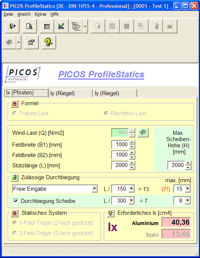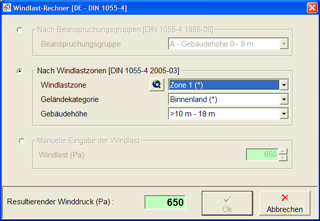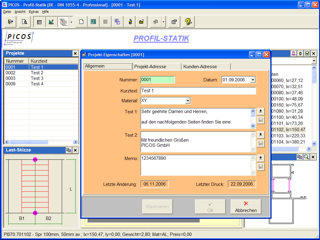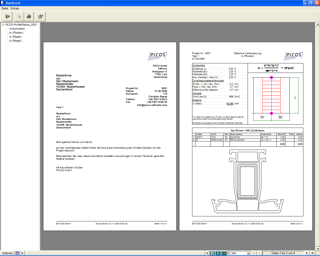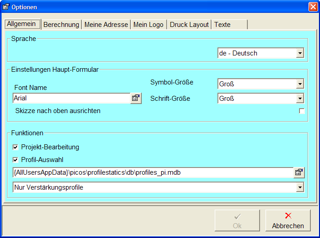PICOS-ProfileStatics Features
Overview | Features | Installation
All data at a lookPICOS-ProfileStatics displays all relevant information on one form. All functions are directly available, so that only for the project header data input, the special calculation of wind load, the print output and the program settings a new window has to be opened. All calculations and resulting graphical illustations are created immediately. |
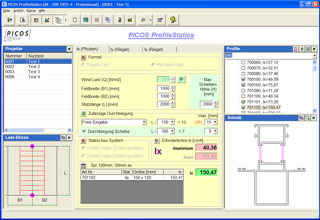 |
|
|
Necessary moments of inertiaPrincipal purpose of the program is the calculation of necessary moments of inertia (Ix/Iy) for aluminium and steel with given loading conditions. You enter wind load, member span, load widths and deflection conditions and as a result you get the necessary Ix resp. Iy value. You can then use the integrated profile tree, to select a matching profile combination. |
Wind load calculationCountry specific functions (at the moment for Germany and United Kingdom) are available, to calculate the applicable wind pressure from the geographic location of your project. Using combo boxes and maps you enter significant conditions, the program calculates the appropriate wind load. Additional to the specific selections you can use default and worst case buttons to get according values from the program master data. |
|
|
|
Graphical profile selectionFrom a combination of profile data of the master database and stored graphic files of the profile sections a structured tree with several display options will be shown. On navigation over the different tree entries the according section will be created and the profile values are displayed. A simple click to an entry will assign the regarding profile to your static data. A continual comparison between the static value of the profile and the necessary load dependent value takes place. The result will be shown in colors - green = ok, magenta = not sufficient. |
Project managementThe static values and the attributed profile combinations can be attached to a project. Project header data can be edited individually - with selection tools for addresses and texts. So you can store several static calculations and create documents for each project. |
|
|
|
Printable documentThe static data - with or without attribution to a project - can be displayed on your screen or send to an arbitrary printer or to a mail box. You have multiple formatting options, in particular the complete layout for the letter of the active project. You can comfortably integrate your own logo and add any texts. The static data layout is mainly given by the program, static values are displayed in tables, optionally a sketch of the load case and - if attributed - the profile data including the matching section. |
SettingsAll program settings are administrated centrally in a form with tabs for the properties ranges. The program saves these settings user dependently, so that they are available on a new program start. You can modify language, font name and font size for all forms, logo, own address, calculation parameters, print layout and texts for legal disclaimer. |
|
© 2026 PICOS GmbH